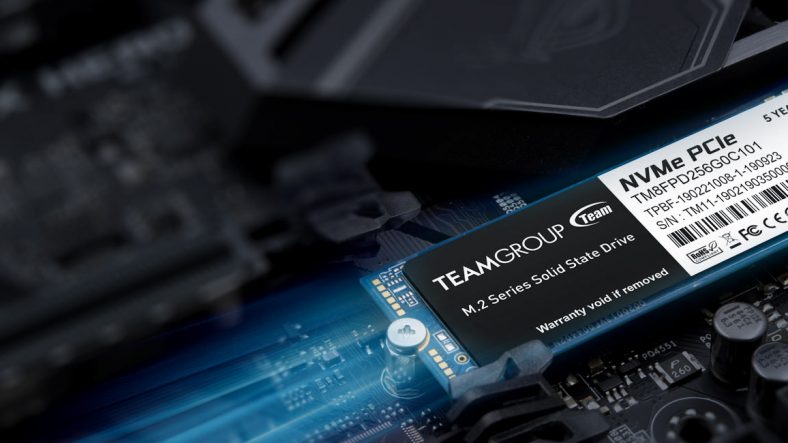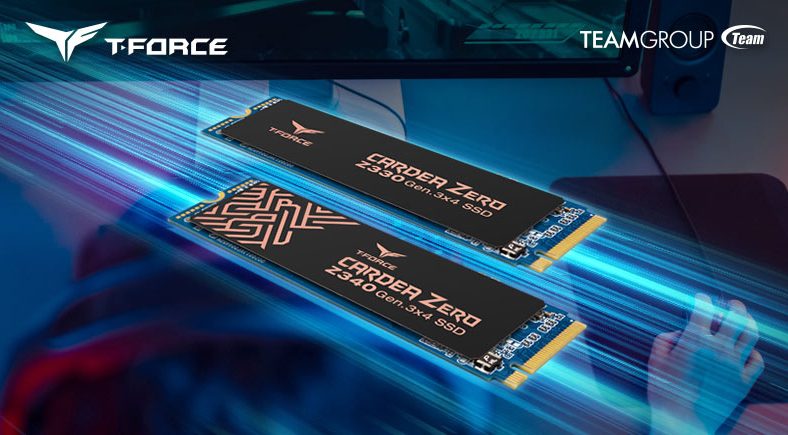When I first got the Chuwi Hi9 Plus I was not expecting much in terms of performance as this is a relatively inexpensive device and for me, this was a company that I had never heard of before but my experience with the device was very pleasant indeed. Here I am going to talk about the different aspects of the Chuwi Hi9 Plus so that you know all the great things about it and a few cons as well.
Chuwi Hi9 Plus Design
The Chuwi Hi9 Plus is well built. You have metal on the back which feels great, this feels like a robust device that could take a bit of a beating but I would not push it too far. The device uses a USB Type-C port which is great and there is a connector for the keyboard as well.
The keyboard works and feels great. It is actually and pretty well-made keyboard and much like the one that you get with the iPad Pro. Keep in mind that this device is much more inexpensive and getting the same type of experience is something that I did not think was possible. Keep in mind that the tablet does use Android so you are not getting exactly the same experience but the keyboard is impressive and you can use it on a daily basis.

When it comes to the design, it is pretty good keeping in mind how inexpensive the device is. There are only two small drawbacks that I should point out. There are some bezels on the screen which is not something that you would be used to in 2019. Even though this is a very cheap device, I would like to see smaller bezels.
Another thing worth pointing out is that the keyboard stand only has a single position. You cannot adjust it. Once you have the tablet docked in, you cannot adjust the angle or tilt it. You are pretty much stuck with what you have. This is something that you should keep in mind. I have seen other brands find creative solutions around this problem and I am going to let it fly for now keeping in mind that this is the first attempt. I am sure Chuwi can do better in the future.

The tablet does not come with a fingerprint scanner or facial recognition either so getting into the tablet can be a bit slower as you will need to use a pattern or a passcode. I did not mind that too much but you could feel differently about that. While the device feels great to hold it does get a lot of smudges and fingerprints. This is something that I noticed during the first few minutes of use.
Specifications And Performance
The Chuwi Hi9 Plus packs some decent hardware for the price and you can check out the specifications as follows:
| Tablet | Chuwi Hi9 Plus |
|---|---|
| Operating system | Android 8.0 Oreo |
| Display | 10,8-inch IPS with 2560 x 1600 |
| Processor | MediaTek Helio X27 Deca-Core |
| Storage | 64GB |
| Expandable | microSD |
| RAM | 4GB |
| Main camera | 8 Megapixel |
| Front camera | 8 Megapixel |
| Connectivity | Wi-Fi 802.11 a/b/g/n/ac, Bluetooth, LTE, GPS |
| Ports | USB C |
| Battery | 7000mAh |
| Security | No fingerprint scanner |
| Dimensions | 266.4 x 177 x 8.1mm |
| Weight | 500g |
You can see that the Chuwi Hi9 Plus has some interesting specs and you can even install a sim card in order to take advantage of LTE and 4G. The tablet can stay online even when there is no Wi-Fi connection available. The MediaTek Helio X27 Deca-Core processor can keep up with multitasking as long as you do not have unrealistic expectations from the device.
The Chuwi Hi9 Plus can handle a couple of apps running at the same time just fine. Switching between different applications is smooth but you will see dips in performance if you do something like sun 2 graphically intensive games at the same time. I do not know why someone would do that but that is an example of what can stress the hardware and make the tablet slow. I only did that for testing and I do not think that you will encounter similar problems.
The Chuwi Hi9 Plus can run intensive games like PUBG Mobile at medium to low settings without any issues. It can also run Asphalt Legends just fine. Playing these games on a bigger screen is a great experience especially on the 2,5K display.

Moving on, the 7000mAh battery can last a while and I did manage to get a full days use out of the device but because it does not support fast charging it can take up to 5 hours to charge fully. This can be a bummer but if you are using this device for Netflix and light word processing then the battery should not be an issue. It all comes down to how you are going to use the Chuwi Hi9 Plus.
The Chuwi Hi9 Plus has dual speakers but they are located at the back so the sound can be muffled if you rest the laptop against a surface. The audio is not the best in the world but it is decent and loud. The sim card try allows you to expand the storage as well so you can get plenty of storage on the device.
Verdict
The Chuwi Hi9 Plus is a great little tablet for the price. It will not replace your laptop but if what you do is consume content and a bit of word processing that this is a great option to consider, especially if you are on a budget.
Pros:
- Decent 2.5K IPS Display
- Keyboard and stylus support
- Decent performance
- Inexpensive
- USB Type-C interface
Cons:
- Large bezels
- Keyboard stand not adjustable
- Fingerprint magnet
Let us know what you think about the Chuwi Hi9 Plus and whether or not this is something that you would be interested in getting as your daily driver. The same company is working on a laptop that looks like the Macbook but is priced much lower. We will let you know more about it once we can check it out for ourselves. You can also check out the Ubook that looks like the Surface Pro.